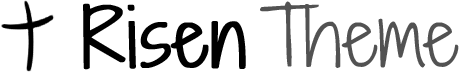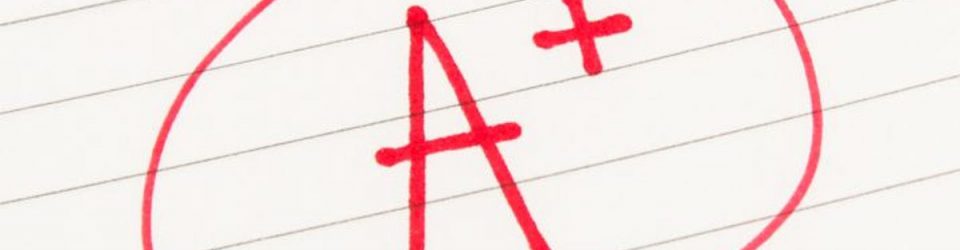MRCS Digital Gradebook 101 Tips & Tricks!
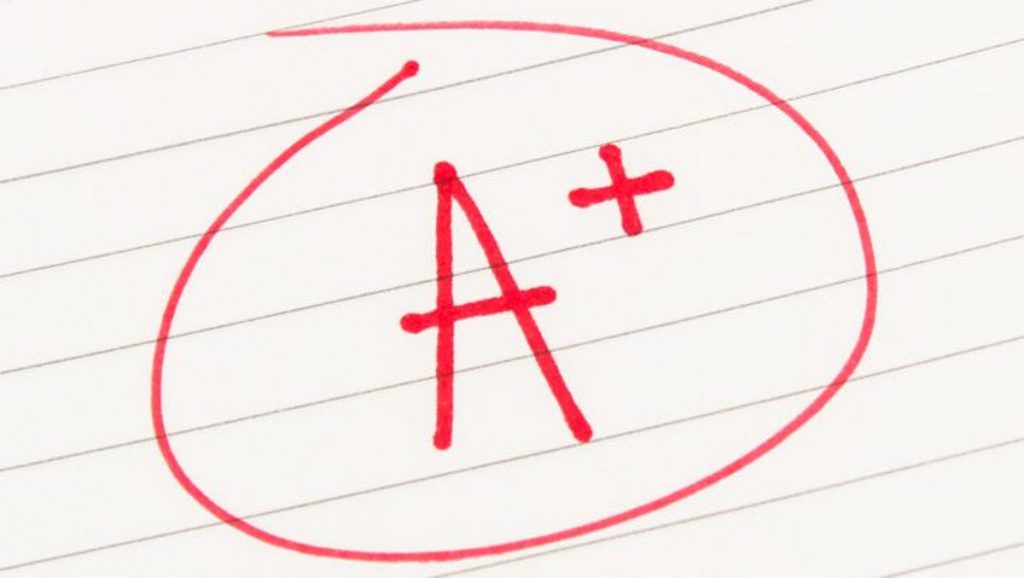
Since grades were due last week, this is a great time to make sure your dashboard is set up correctly!
- Make sure all of your student’s curriculum is entered and saved using the “courses” button. (If you haven’t entered and saved your student’s courses, you will NOT be able to enter grades as there will be nothing to display on the grades page.)
- Be sure to check the checkboxes for all of the appropriate reporting periods for your curriculum (make sure to save!). *NOTE: High School students may select Semester reporting, all other students must report quarterly.
- Enter your student’s grades for ALL tabbed reporting periods that you have selected. If you selected quarters AND semesters, you must manually enter them in both tabs. Don’t leave any blanks.
- You can edit your subjects or delete them if your student does a different course of study than what you originally entered. Keep in mind, you don’t want to delete any subjects for which you have entered grades.
- Don’t forget to enter attendance! Each quarter (and/ or semester if you report semesters) you need to enter your days. At the end of the year, your attendance days need to add up to 180.
Feel free reach out to your cell leader for help if you have any questions about how to use or manage your online grades & records!